02
SAP BPC powered by SAP UI5
Take the advantage of EPM Add-in free planning with SAP UI5. Get instant, relevant insight – whether using mobile device or a desktop computer including mac OS or Windows environment. Users have flexibility for offline planning with EPM Add-in free Excel templates along with master data management by business users with proper validations, visual process flow to control and configure existing business process, announcements and notifications to specific users groups sent by key users, package run manager with visual information.
Boost your SAPUI5 functionality with thousands of open source resources without standard library limitations.

Game-Changing Leap Beyond Traditional BPC Functionality
Take the advantage of unique features including visual process flow instead of traditional BPF, online master data management functionality with excel import/export without any configuration, silent package run for your existing process and planning functionality without EPM Add-in just with a plain excel.
-
Customized Homepage
Fully customized landing page with your must-see information embedded in.
-
Plan using Excel in macOS / Windows without EPM Add-in
No more add-in installations, office version issues, 32-64 bit problems on heavy macro templates.
-
Master Data Management
Allow your users to take the advantage of online master data management functionality.
-
Visual Process Flow
Another way of showing your business process to your users instead of traditional and boring BPF.
-
Silent Package Run
Say goodbye to your flat package screen which looks like an interface from 90s.
-
Interactive Charts
Visualize your planning results in a better way with dozens of chart controls.

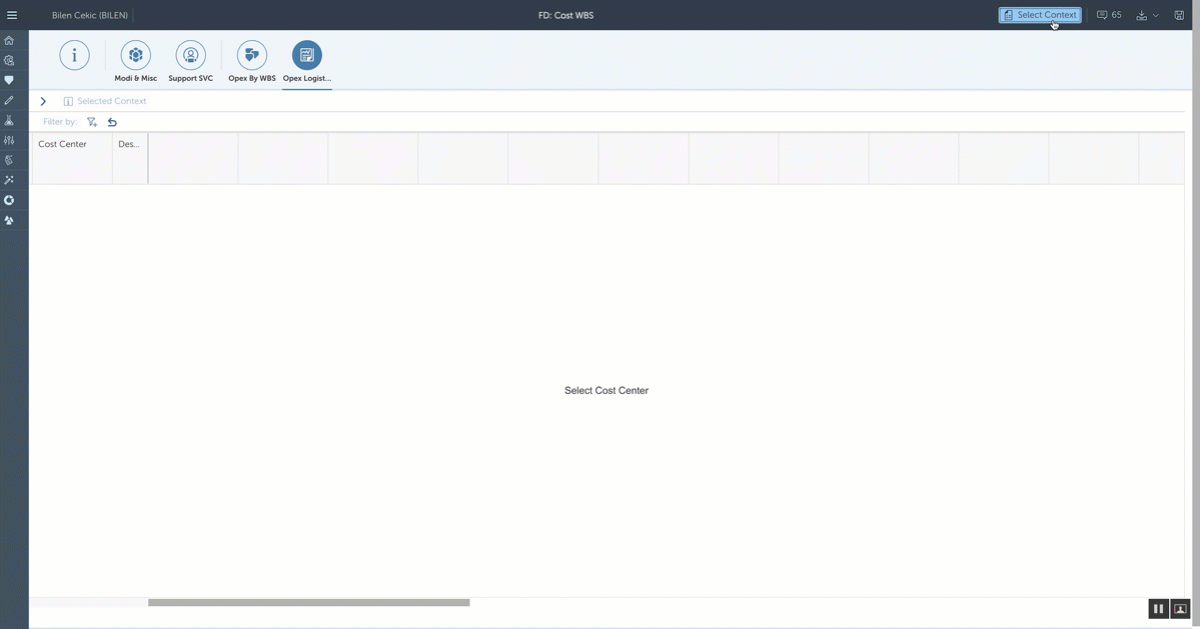




Master Data Management
Simplify master data management, increase data consistency and reduce your total cost of ownership with a single solution
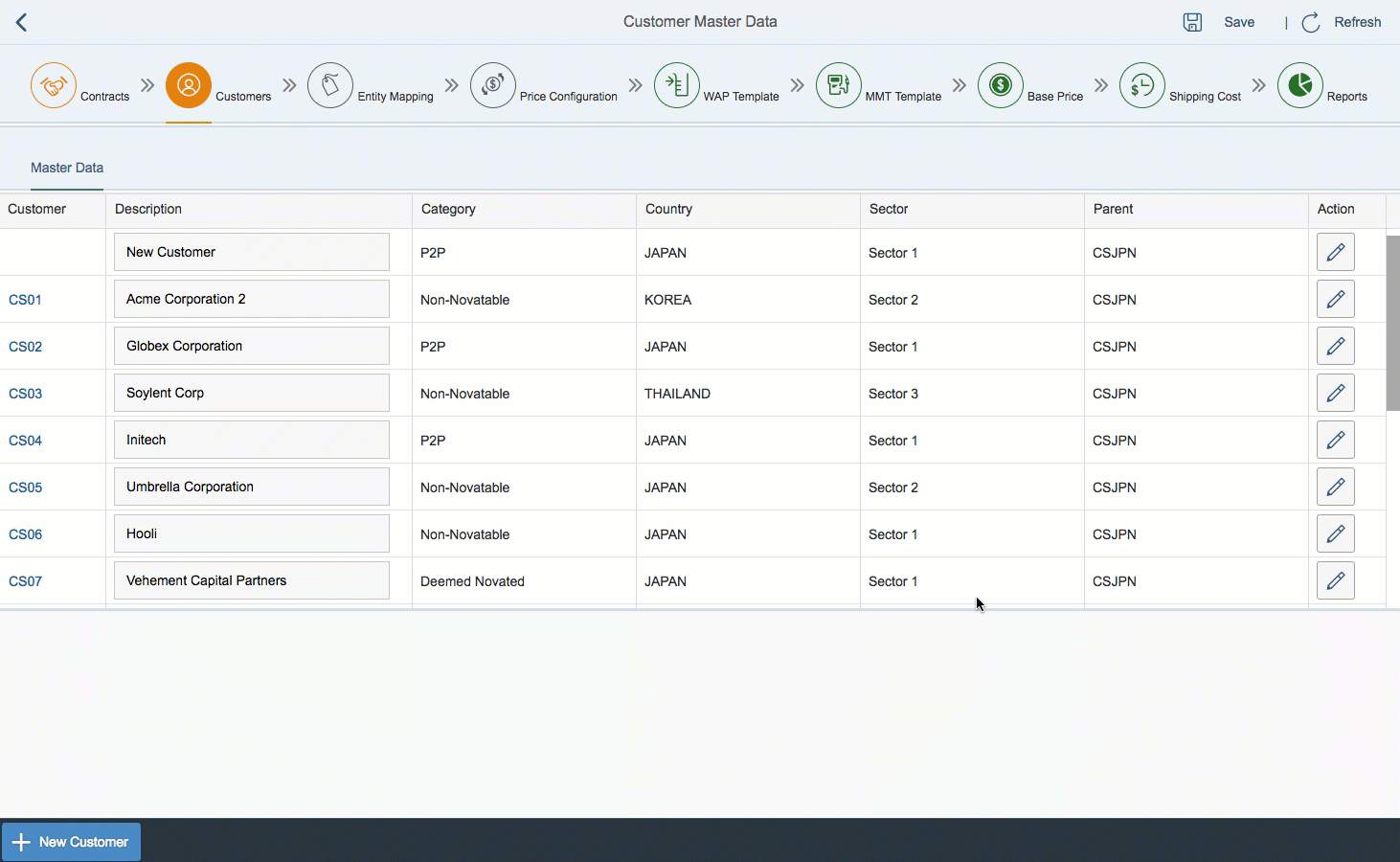
Role Based
Assign master data management functionality to specific user groups.
Approve Mechanism
Approve/Reject mechanism for a consistent master data creation control.
Validation
Validation of master data with pre-defined, flexible and user maintained rules.
Notification
Notify user groups with built-in application notifications and emails.
High Performance
Much more faster master data create, edit and delete process comparing to standard BPC master data management screen.
Excel Upload/Download
Manage your master data with excel upload/download functionality for mass maintenance.
Package Manager
Visual package manager with detailed and highlighted messages based on status!
You can combine your multiple BPC packages and run them at once.

Three different packages are triggered in one click. Revenue, SP Price and UOM packages are triggered sequentially based on the package module. 
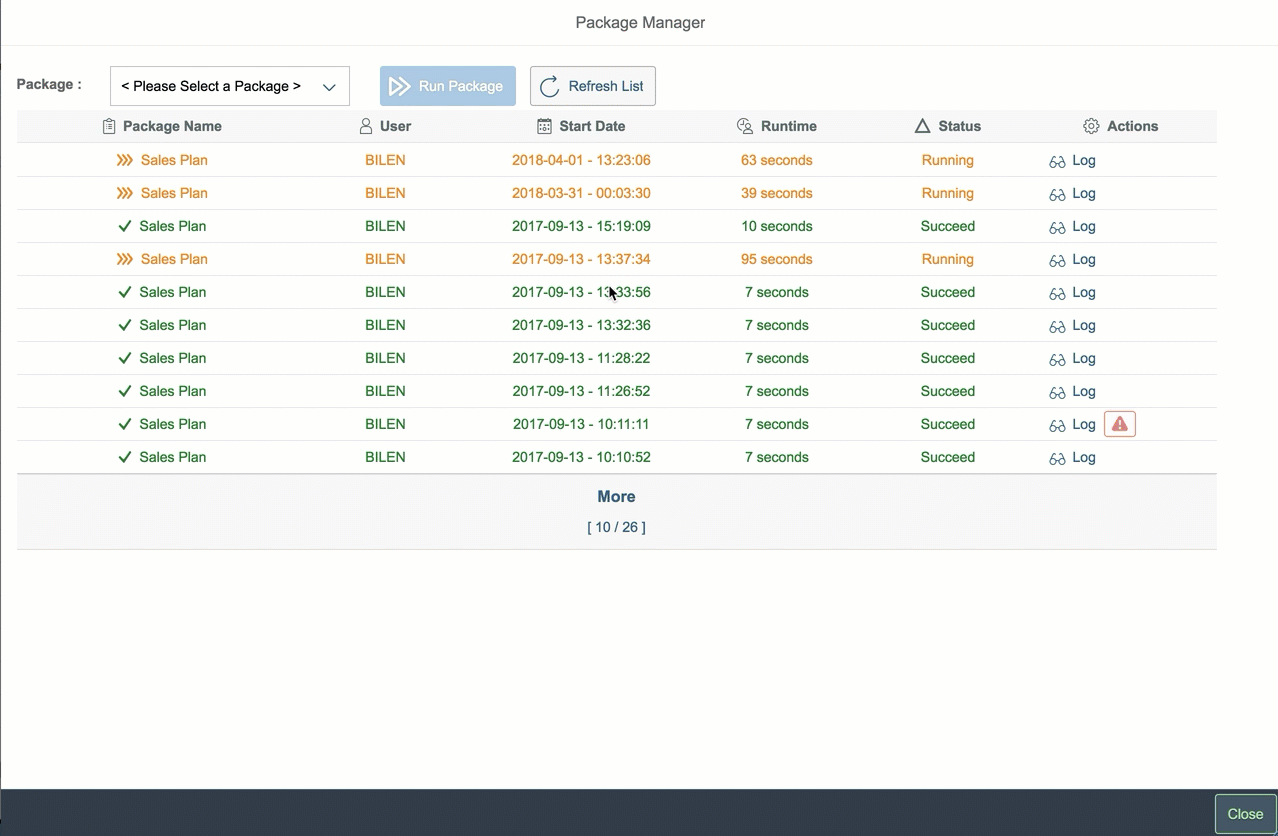
Excel Upload/Download without EPM Add-in
Say goodbye to your EPM Add-in issues including performance, compatibility with your other Add-ins, 32/64 bit macro issues, EPM Add-in limitations, master data caching issues, hanging for huge number of rows, style sheet issues on different versions, object reference errors, high memory consuptions and so on.
Without any Add-in dependency, you can download/upload your templates in any environments including Linux, MacOS and Windows systems. Take the advantage of offline planning with lightweight excel files.
high performance
Take the advantage of light weight excel files for lower hardware resource consumption without any Add-in dependency.
Full Excel functionality
Unlike raw CSV files, system will be giving you a professional excel file including formulas, column/row colours, grouping, table style, validations, even macro support for extreme cases.
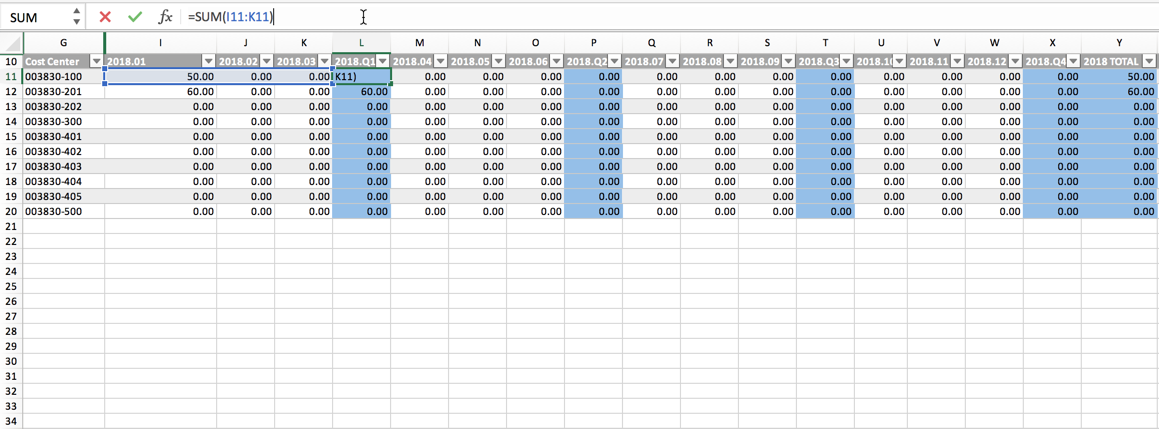
Interactive Charts
Don’t just report numbers, start telling stories! Anything you are interested can be visualised without limiting yourself to BPC functionalities.
-
Bar
Best for comparison with hide/unhide option.
-
Polar
Slice and dice right on the chart.
-
Area
Actual/Plan data can be visualised with hide/unhide option.
-
Stacked Area
You can add-up each data region in a dataset and auto-aggregate values.
-
Doughnut
Best for comparison of a dataset against overall.
-
Gauge
Progress status can be displayed in an interactive way in a gauge chart.
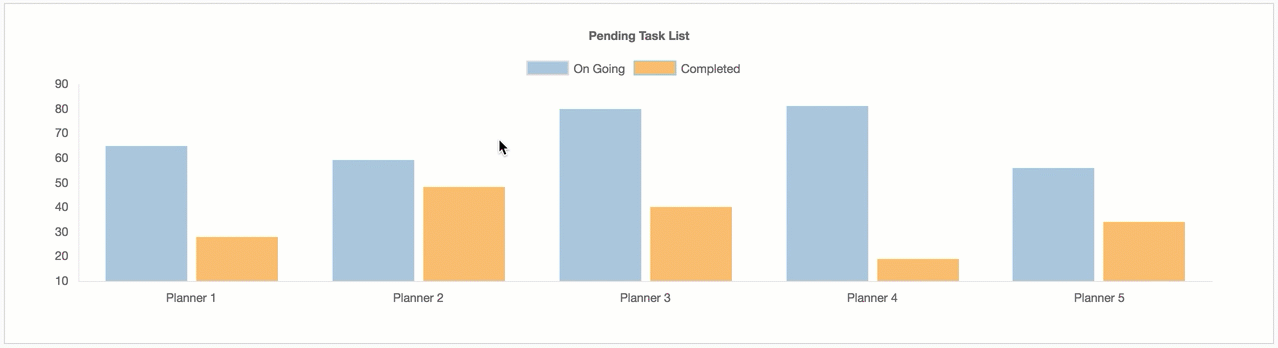
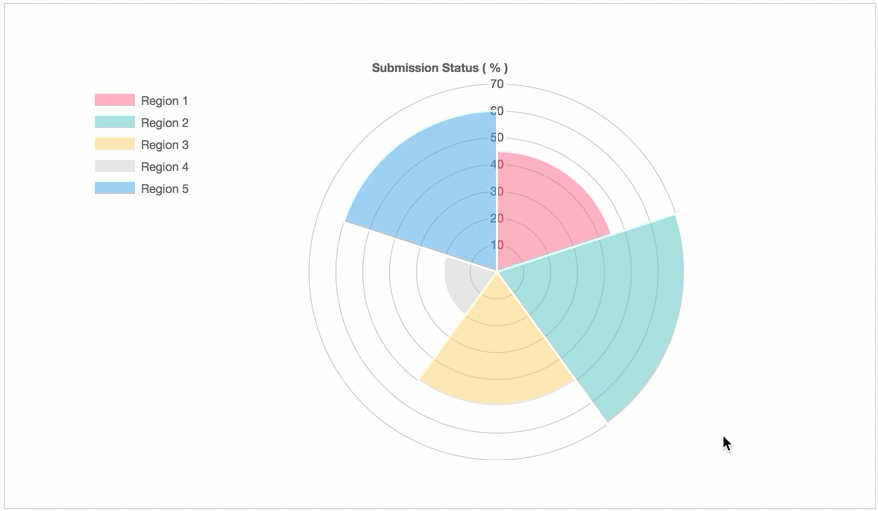
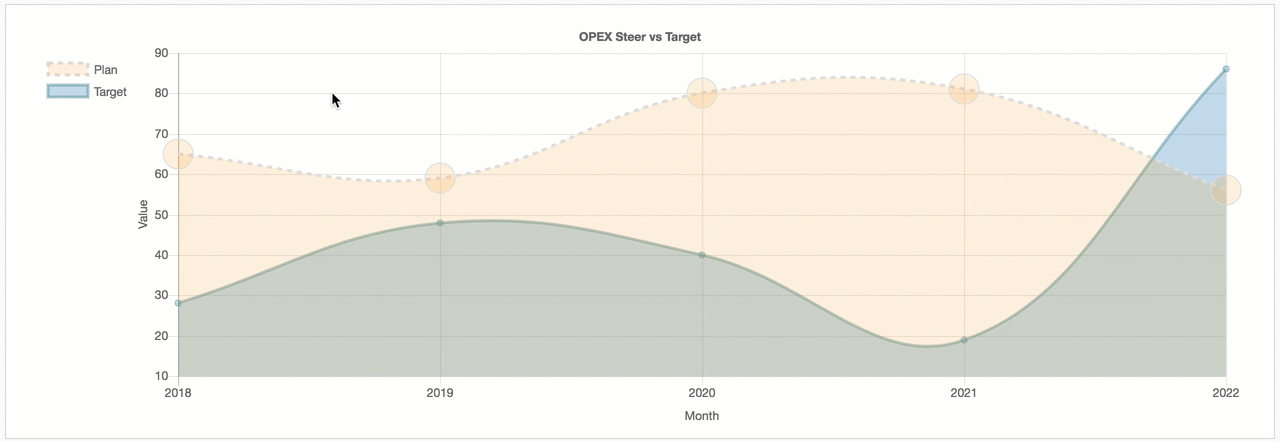
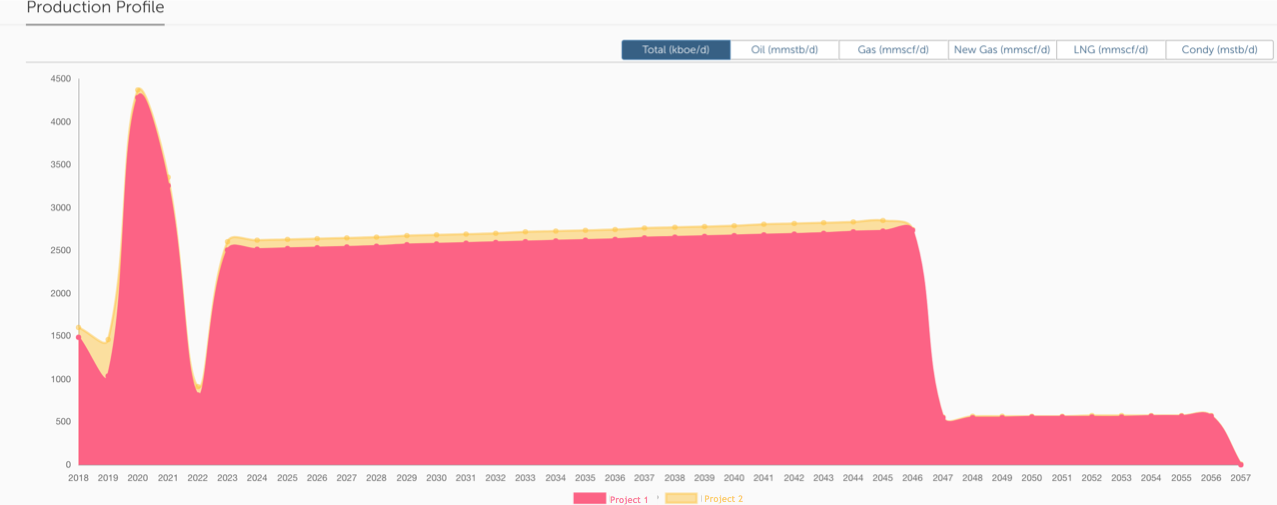
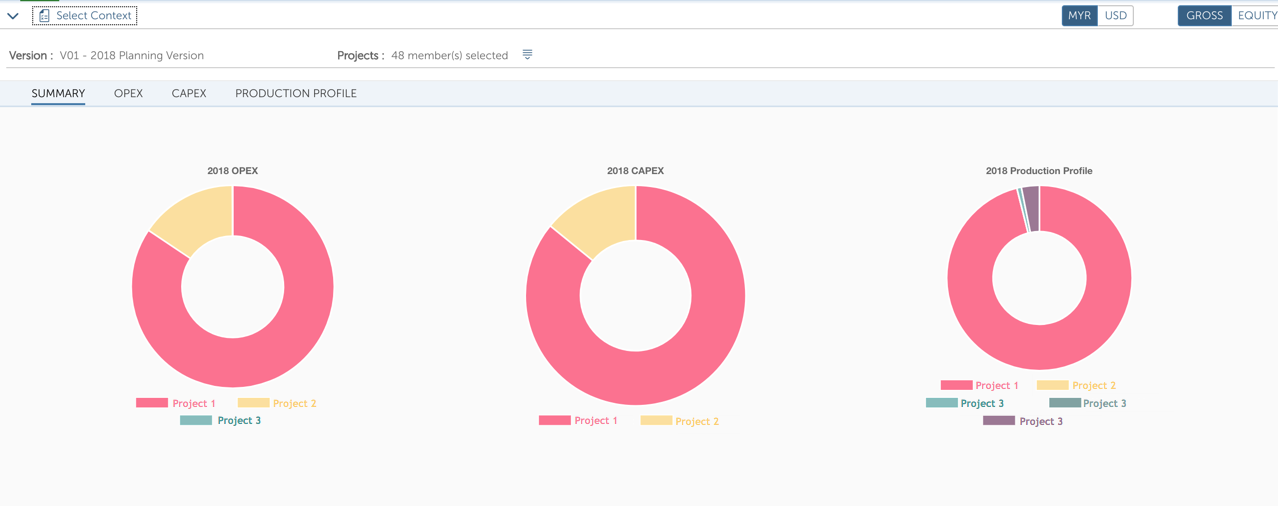
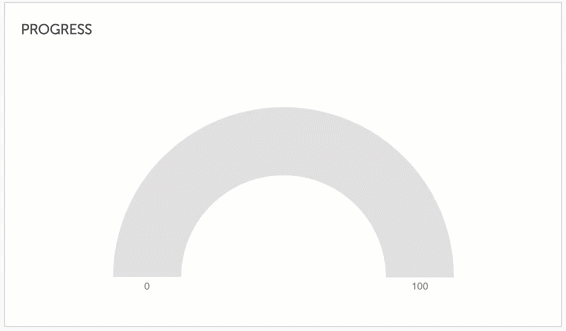
I Have Questions!
Do i need separate license? Should i drop my existing BPC implementation ? How about authorisations ? Do i need HANA ?
Don’t worry! You can find all answers below.
What is SAP BPC powered by SAP UI5?
SAP BPC powered by SAP UI5 is an enhancement built on top of existing SAP BPC Netweaver implementation regardless of BPC 10, BPC 10.1 or BPC 11. It uses SAP Netweaver components for communication which is already included on your netweaver license and backend master data/transactional data flows from your existing SAP BPC system.
What are the benefits of SAP BPC powered by SAPUI5 ?
SAP BPC powered by SAP UI5 aims to provide missing functionalities such as master data management by business users with proper validations, visual process flow to control and configure existing business process, announcement or notifications to specific users groups sent by key users, EPM Add-in free templates with no dependency to any component at all, package run manager with visual information including errors and warnings along with the success messages highlighted in different colours, reading and writing data to any system or environment without any connection dependency, visual reports with interactive charts and pivot reports, instant system reports about planning status and countdown for gate-lock activities.
BPC already has master data management screen, why do i need this ?
SAP BPC gives users a flat screen to create and edit their master data without any validations related to business process. It leads inconsistencies in attributes, missing core attribute values for BPC reporting/calculations, wrong naming conventions, wrong hierarchy mapping, lowercase-uppercase inconsistencies and without any approval mechanism.
With SAP BPC powered by SAPUI5 you will have;
- Simplified master data screen with pre-defined and flexible validations.
- Role based master data creation even with role based attribute filling.
- Approve mechanism after master data creation and email notifications along with built-in in-app notifications.
- Excel Upload/Download for mass master data management including excel data validations in offline file.
- Predefined attribute value list to make consistent master data.
- Get information about each members modification history including change by and changed on.
Does it support my existing input templates/reports ?
Yes.
Your existing template are converted to web template with their existing functionalities and even much more!
You can either use web templates or download them to excel for any offline editing and deep analysis. Templates can be uploaded anytime and contents are validated during upload. Users are notified with any error existing in the template itself.
Based on our BPC implementation experience, we guarantee your existing templates will be simplified as well due to heavy macros to met user requirements in BPC implementation. Technical limitations in BPC implementations are always leading consultants to find a workarounds with heavy macros, unnecessary mapping templates and abap developments which will make the system messy and increase your dependency on IT.
Can I use my existing BPC authorizations and work status configurations ?
Yes.
Existing BPC data access profiles, teams, users, task profiles, work statuses are working out of the box.
SAPUI5 application configuration screen, admin screen, announcements, master data approvals or any other authorisation dependent objects require in-app authorisation config which can be handled by business users without any IT dependency.
Performance wise, will it be faster comparing to standard BPC reports/input templates?
Yes.
There are severals reasons for this performance difference. First of all, BPC template configurations, selections, members and filters are all stored in template itself not in the server. Each time user click refresh button, EPM Add-in parses that configuration based on the master data files stored in system folders and sends hundreds of thousands line to server to process.
If your template gets complicated with EPMRetrieveData formulas or EPMSaveComment formulas, this process get slower and slower.
In our product, all configurations and specific data retrievals/comments are stored in server configuration tables. In most cases, system only receives your VERSION/CATEGORY member and refresh data much more quicker comparing to standard BPC report.
Comments and data retrievals also handled in ABAP layer with indexed tables to make data read operations much more faster.
Can we trigger existing BPC packages ?
Yes.
Packages can be triggered without any problem including their parameters passed from the screen as well.
Additionally package logs are displayed in a much more proper way rather than standard BPC package which looks like a software built-in 90s and full of unrelated, auto-generated system messages.
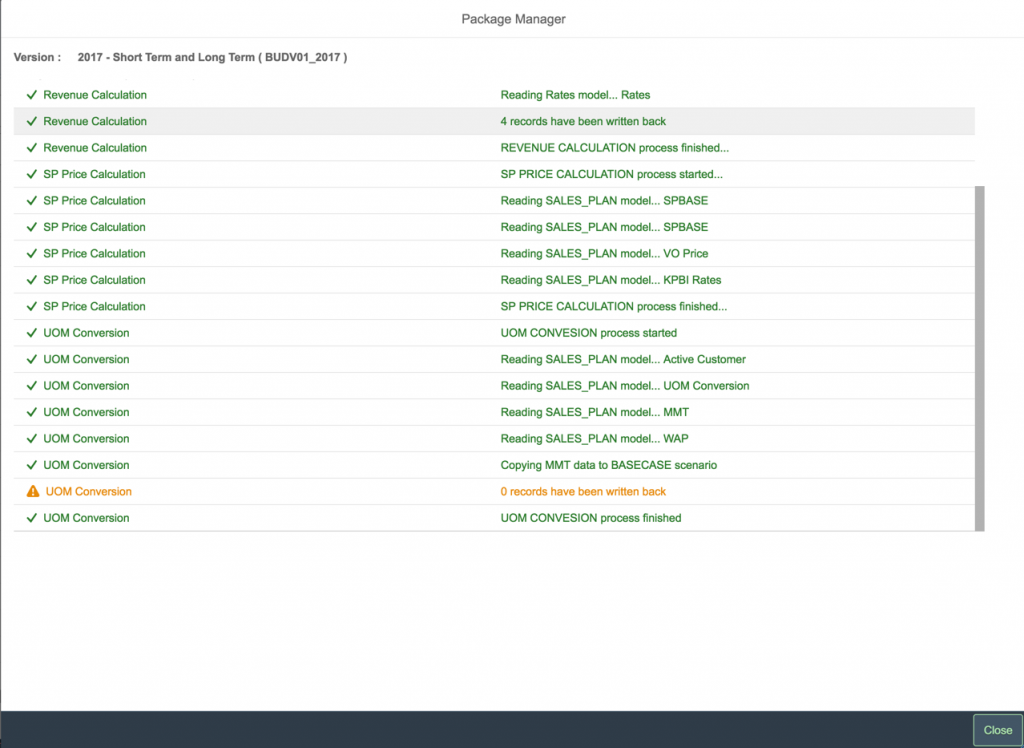
Above is a sample log screen which can be enhanced based on your requirements. Users can take immediate action based on package status without asking help from IT team.
Users don’t need to wait for package to finish to see the logs. Our approach allows you to see logs live during package run without waiting them to finish.
BPC 11 also using FIORI/SAPUI5, why do we need custom SAPUI5 ?
FIORI is a mobility approach for SAP applications which is built by using SAPUI5 technology. Not only BPC11, even SAP decided to use SAPUI5 in BPC 10.1 as well. Only difference is BPC 11 is using much more visual components comparing to BPC 10.1 including a limited charting options and colourful task list in homepage itself. Once your reporting queries get complicated, built-in charts will not be serving the purpose.
Considering planning, both BPC 10.1 and BPC 11 will give same functionality to end users. They will still use add-in for planning and web portal for administrative purposes.
Your add-in issues regarding performance, inconsistencies between different office versions,32/64 bit library difference, macro dependent heavy templates, workarounds due to missing functionalities with same master data management screen, same package logs and so on.
Having HANA won’t speed up your browser performance or BPF reactions once you click any task. From here, you can see the total duration of an opening an exchange rate template in BPC 11. Around 30+ seconds just to open it 🙂
Other than performance, another problem is “how much you can customize a SAPUI5 application”.
Our system can be built on top of BPC 10, BPC10.1 and BPC11 without any issue by taking all your requirements in to account.
SAP Cloud Analytics has built-in BPC 11 connectivity, why i should use custom SAPUI5 ?
To be honest, during our implementations SAP country heads always tried to sell SAC to customers as if SAC is what they need and how perfect it is 🙂
SAC (Sap Cloud Analytics) is nothing but a combination of some visual tools done by SAP with SAPUI5 for planning purpose with limited functionality especially on SAP BPC 11 connectivity.
SAC doesn’t have any master data management system as per mentioned here, it is just a copy of existing BPC master data screen. Another thing, if you already connected SAC to your SAP BPC system, master data becomes read only. Means you can’t create a master data in SAC and synchronise with your BPC system. You can’t customize SAC to trigger custom proces in your SAP BPC system. In some point of your planning application, you will hit a scenario to have a custom button for triggering a calculation or displaying some information which should go through your system (i.e. via RFC from ECC system). Well, that is not possible again. You can’t trigger packages, custom events or even view logs. You can’t trigger a planning functionality for embedded BPC as well. You have a fixed layout, fixed functionality provided by SAP with read/write your models and read-only master data.
Yes they have some cool features like formula building screens, charts and excel-like data input but i can’t say they are enough for a planning system.
With all above limitations and license cost, we don’t see a reason to insert another expensive layer to your business process just to give them functionality to input on the web. Combination of SAC and BPC 11 would be like below for a sample input and calculation scenario;
- Open BPF from BPC 11 screen.
- Open link for SAC
- Choose proper version and enter data.
- Come back to BPC 11 BPF screen.
- Run package with whatever parameter is needed.
With our application;
- Navigate to your input template from application
- Input your data and click run package/or automated package run without any selection.
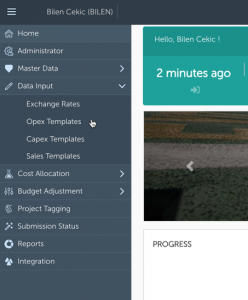
With our application, you don’t need to keep jumping from BPF step to another step or open another application such as SAC. You don’t even dependent on package screens which looks like you are in 90’s. Everything is in one place with a modern user interface.
Is it possible to have complicated formulas on downloaded excel files ?
Yes.
By default system supports any complicated formulas which you can write manually to an excel file. All those formulas are configurable and can be changed at any time easily.
I need to generate macro-enabled Excel files, is there any limitation ?
No.
By default, system is able to generate macro-enabled files without any issue. As long as users are okay for the compatibility issues which might occur during MacOS or Linux usage due to macros, there won’t be any problem.
How much time does it require to generate huge Excel files ?
Well, this is dependent on the content and complexity of the excel file.
Based on our stress tests, generating an excel file with below details;
- 47 columns
- 42545 rows
- Sum formula on 10 columns
- Different colours for formula cells
- Column filters
- Table style applied
- Number formatting on 37 columns
took 2min+ only.
Performance is all dependent on the excel file content, formulas, colors, data validations, formattings and the performance of the application server.
For rest of the templates which has less than 1000 rows, users even don’t notice any delay during download.
Can I use my MacOS for online/offline planning ?
Yes.
Online planning is already browser based so you won’t have any issue with it. For the offline planning, which is done via system generated professional excel files, you can use Number in MacOS and LibreOffice in Linux without any problem.
I don’t see your interactive charts in standard SAPUI5 library, why ?
You are right because we are not limiting ourselves with SAPUI5 library as well. Their own chart libraries are okay but not enough and boring. Very few of them are cool and we are already using in different part of our application.
SAPUI5 opens a new world to access open-source resources with all fancy looking, nicely crafted and beautiful web controls.
Not only charts but we are already providing dozens of different controls which will make your life easier.
Can we implement non-BPC functionality?
Yes.
There is no limitation for backend. Any existing process which requires monitoring, processing, triggering or any integration logic can be moved to SAPUI5 screens. It can be your ECC process, BW process chain, HR integration, master data flow from any system and so on.
Can I open my reporting queries via Analysis for Office ?
Yes.
You can group your reports how you want in application and open with with just one click!
Do I need HANA for this implementation ?
No.
But it would be great to have HANA 🙂 so we can push existing calculations to HANA layer to increase calculation speed and decrease package run time. You can find more info here which is done by us for another project.
Do I need to have separate license for this product?
No.
All the components are coming with your netweaver license already. Depending on your netweaver version, they are either included in your server already or needs to be downloaded and installed.
SAPUI5 is a free open source library built by HTML5, Javascript and CSS3 which doesn’t require any license.